In Flow we don't have a Form Assistant to guide us but there is the Get Record action in Flow. It's somewhat different but it's easy to understand. Welcome to another WTF blog post where I explain the Get Record action and what happens if you don't use it.
Use case 1 - reference Company Name
In my first example seen in my vlog, I reference the Company Name from the selected Account in the Customer lookup field of the Case record.
If you don't use the Get Record action and reference the Customer Dynamic Content either in your Dynamics 365 or CDS connector, it'll look like this in your model-driven app.
You'll see the GUID rather than the Company Name. As explained in WTF Episode 1, Flow uses the ODATA APIs of Dynamics 365. It sees the referenced Customer as a GUID.
When you use the Get Record action, you'll be able to reference the Company Name.
The breakdown is as follows:
- Entity - represents the related entity you want to reference
- Identifier - represents how you are identifying the record. In this use case we are performing it through the Customer lookup field in the Case entity which is my CDS trigger of my Flow
Once you have inserted your Get Record action you can then correctly reference the Company Name through the Get Record action. When your Flow executes, this time it will correctly display the expected Company Name value.
Use case 2 - Reference email address
This is a common use case when we want to send an email using Dynamics 365 workflows. As seen in my vlog, I'm sending an email to the Contact through the lookup field in the Case. What we are used to when configuring in Dynamics 365 workflow is selecting the Contact in the Form Assistant.
If we do this in Flow, this is what happens.
An error is thrown because Flow again sees it as a GUID instead of an email address.
By using the Get Record action you will be able to reference the email address of the Contact based on the Contact value in the lookup field in the Case record.
Summary
The Get Record action is basically the Form Assistant that you're used to when you want to reference related entity data in Flow. This will allow you to reference fields from N:1 entities.

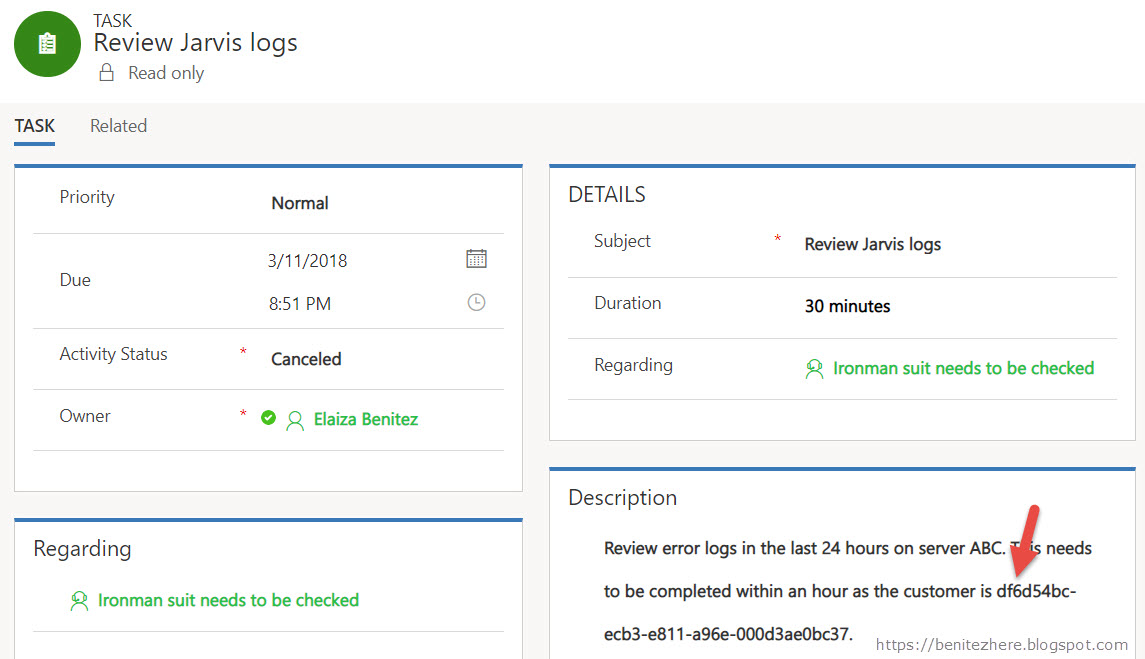






0 comments:
Post a Comment